- Blog
- /
- Fun Shares
- /
- SmartMatchApp Basics: How to Build Better Client Workflows with Fields, Lists, and Submission Forms
SmartMatchApp Basics: How to Build Better Client Workflows with Fields, Lists, and Submission Forms
Mai 28, 2025

The SmartMatchApp gives users a lot of flexibility and has the ability to streamline workflows for matchmaking professionals. But if the basics aren’t set up right, everything else feels harder than it should. In our first weekly webinar, Mykola walked through core features like profile fields, client types, lists, and submission forms.
This article breaks down what was covered, focusing on practical setup tips, the user-friendly interface, and small changes that can help you get more out of your system.
What Fields Actually Do Inside Matchmaking Software CRM SmartMatchApp
Fields are the building blocks of every profile. They hold client details, and they shape how the matching engine works.
There are two types:
1. Profile fields describe the person: age, gender, location, experience, role, etc.
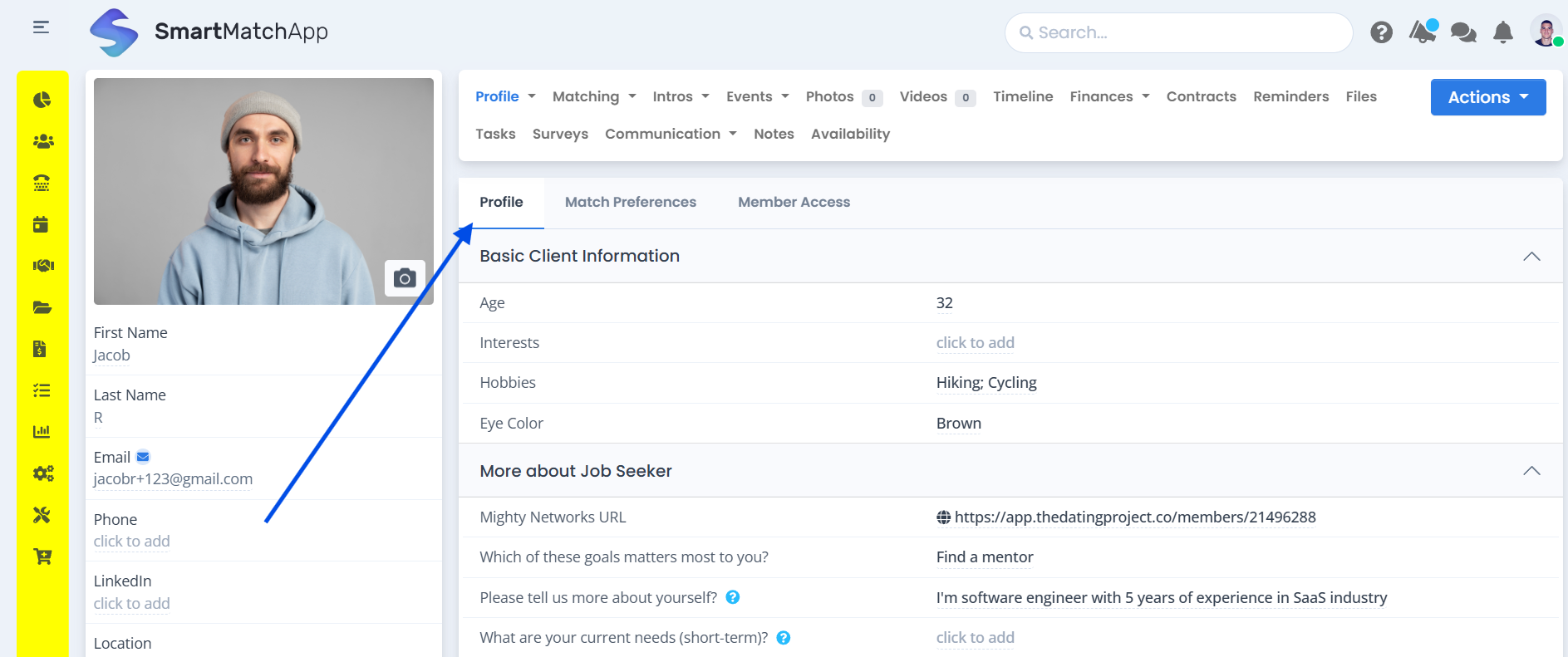
2. Match preferences describe what they’re looking for in others, and together with profile fields, these serve as criteria for filtering and matching profiles.
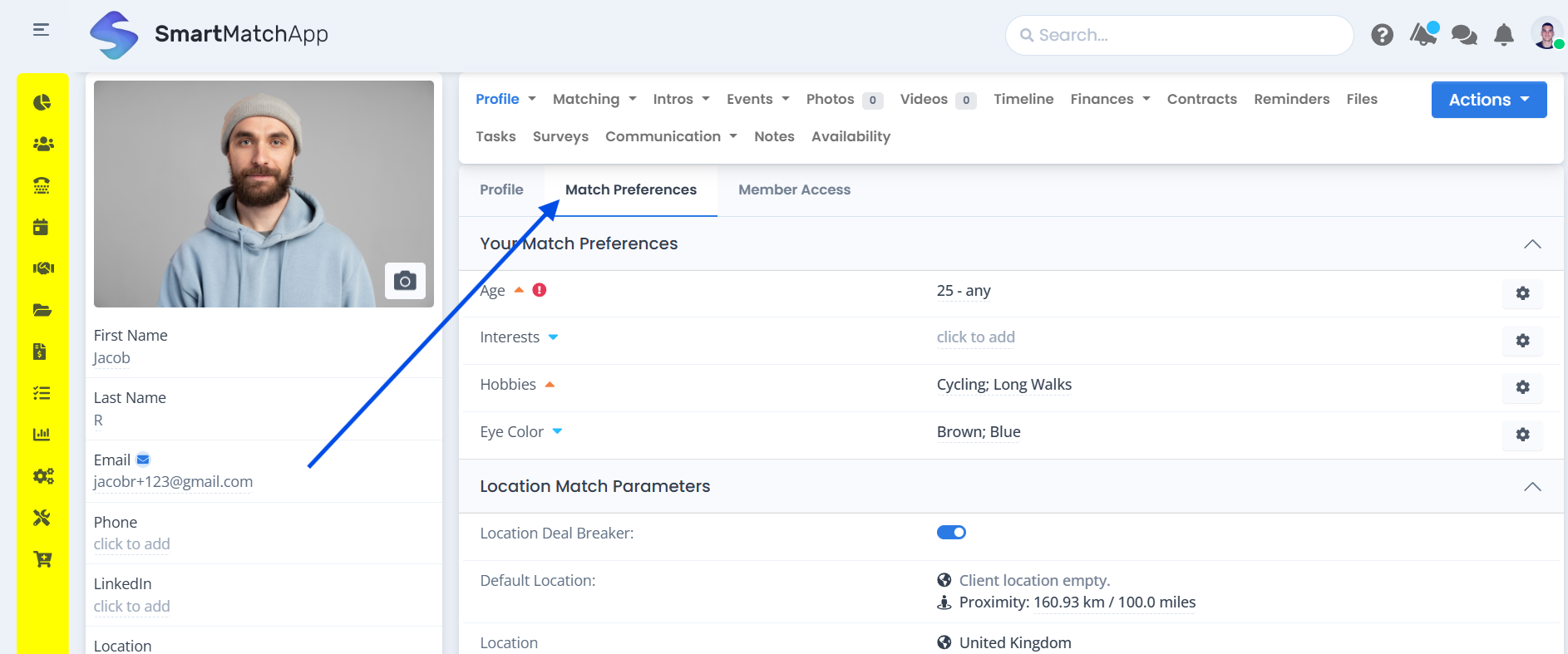
You can create as many custom fields as you need. They can be:
- Dropdowns (single or multi-select)
- Text inputs
- Upload fields
- URLs, numbers, dates, and more
Everything can be grouped and reordered to fit your workflow. Once fields are in place, you can show the most important ones in the Client Inspector. That’s the small eye icon next to each name. It lets you view a quick summary of up to 10 fields without opening the full profile.
This saves time, especially when you’re scanning multiple profiles at once.
Use Client Types and Sidebar Groups to Stay Organized
Not every contact in your system is the same. Some are clients. Some are partners. Others might be investors, mentors, association members, or businesses. That’s why Types exist.

Assigning a type lets you:
- Show different fields depending on who the person is
- Control how matching works (for example, clients match with clients but not partners)
- Use different submission forms for different use cases
You can also group key fields in the sidebar when opening a profile. This sidebar is fully customizable. You decide which fields show there - usually contact info and basic identifiers.
There’s no hard limit on how many sidebar fields you can add, but it’s smart to keep it short. Around 10 fields works best. Too many, and it slows you down.
Lists and Tags Help You Filter and Segment
SmartMatchApp uses Lists (also known as tags) to help you group people. These can be applied manually or through automations. Lists and tags can be used to manage different resources within your database, allowing you to segment contacts or data sub-segments for targeted outreach.

Common SmartMatchApp list examples include:
- Paid Client
- Free Trial
- Came from Website
- Added via Zapier
- Attended Event
Let’s say you run two forms: one on your website and one through Zapier. You can auto-tag new profiles depending on how they enter your system. This is helpful when you’re trying to figure out where people came from or how warm the lead is.
Lists can also help during matching. You might filter a search by “Paid Client” to show only those profiles. You can even create complex searches using advanced filters like “Has Tag A but not Tag B.” Just make sure you’re using AND/OR logic correctly when combining multiple list conditions. You can also track which profiles belong to which lists or tags, making it easier to monitor segmentation and manage your resources effectively.
Submission Forms: Keep It Short, Use Updates, and Personal or Automated Surveys
This might be one of the most overlooked features in SmartMatchApp. Long forms scare people. If your submission form has 30+ fields, most people won’t finish it.
The better approach is to keep the form short and ask for just the basics - name, email, a few key details. After that, SmartMatchApp can trigger a Request Profile Update. This sends the client a follow-up link where they can fill in the rest of their profile later, including the option to upload optional photos as part of their profile completion.

It’s a two-step flow:
- They complete a short form
- They get an auto-redirect or email prompting them to finish their profile.
This works because it reduces friction. They don’t have to do everything upfront, and you still get a usable profile in your database. You can also:
- Set an expiration date for the update link
- Choose which fields are required
- Send a follow-up manually if they don’t complete it
You’re in full control of what happens after someone submits a form.
Automations for Client Resubmissions
Sometimes a client tries to submit the form again after a few months. SmartMatchApp blocks duplicate submissions using the same email, but you can set up an automation to handle it smoothly.

Here’s how:
- Use the Client Submission Exists trigger
- Automatically send a Request Profile Update email
- Optional: notify your team when it happens
- Set up automated reminders for clients to complete their profiles or for your team to follow up
This way, the person doesn’t get stuck, and your team doesn’t need to fix it manually every time.
Security and Data Protection: Keeping Your Data Safe
When it comes to running a successful matchmaking business, protecting your clients’ information is non-negotiable. That’s why SmartMatchApp puts security and data protection at the heart of its platform, giving you peace of mind as you manage your business, client contracts, and valuable feedback—all in just a few clicks.
Every piece of data in your custom database, from high-definition photos and videos to client status updates and personal details, is safeguarded using advanced encryption methods. Whether you’re sending personal or group emails, SMS messages, or automated surveys, all communications are encrypted to prevent unauthorized access and keep your clients’ information confidential.
Access to your matchmaking software CRM is tightly controlled. Only authorized team members can view or update sensitive client profiles, ensuring your database remains secure. The system also allows you to set permissions for project management, client contracts, and even the upload of your company logo and branding materials, so you never have to worry about unauthorized use or tampering.
SmartMatchApp’s custom API integrations make it easy to connect with other secure applications, streamlining your workflow without compromising on security. Whether you’re automating tasks, managing client profile updates, or tracking expiration dates, every integration is designed to protect your data at every step.
Key features of our security and data protection system include:
- Advanced encryption for all data transmission and storage
- Secure access controls for authorized personnel only
- Confidential collection of valuable feedback through automated surveys
- Protected upload and storage of company logos, high-definition photos, and videos
- Customizable database systems with granular access permissions
- Seamless, secure integration with other business tools via custom API
With SmartMatchApp, you can focus on building strong relationships and making meaningful matches, knowing your CRM, client data, and business communications are protected by industry-leading security. This commitment to security not only safeguards your business but also helps you earn the trust and confidence of your clients—so you can keep growing, connecting, and succeeding.
Final Thoughts
The basics are more powerful than they look. When your fields, types, lists, and forms are clean and well-structured, everything else works better — matching is easier, communication is faster, and your system becomes a real extension of your workflow.
SmartMatchApp is a versatile smart match app designed for a wide range of industries, including the dating business, business introductions, employment, and events management. It enables matchmakers to develop and integrate custom solutions with existing systems, generate custom reports and reports, and streamline customer relationship management. The platform supports skills matching, helps users manage tasks, and allows for sending personal and group emails, conducting personal or automated surveys, and tracking both potential clients and prospective clients.
If you missed the webinar, you can watch the full recording by clicking here. And if you need help applying any of this, reach out to your customer success manager. We’ve got you.
Smart Match App ist eine preisgekrönte CRM- und Mitgliederverwaltungssoftware mit über 100.000 Nutzern weltweit
RESSOURCEN
2026 © SmartMatch Systems Inc.









 Deutsch
Deutsch
 English
English
 Nederlands
Nederlands
 Français
Français
 Español
Español
 Italiano
Italiano
 Українська
Українська
 Português
Português
 Polski
Polski
 日本語
日本語
