How to Write an Introduction Email Between Two Parties
Жовтень 01, 2024

Key Takeaways
- Understand the purpose: Before writing the introduction email, clarify the potential benefits and ensure both parties will benefit from the connection.
- Obtain consent: Always ask for permission from both individuals before making an introduction to respect their time and interest.
- Keep it short and relevant: Introduce both parties, explain why they should connect, and leave out unnecessary details. Excuse yourself from the email thread after the introduction.
- Provide next steps: Conclude the email with a suggestion for the next actions, making it easy for both parties to connect.
- Use SmartMatchApp to automate introductions: The app helps match people, send personalized intro emails, and track the success of the connection, making it ideal for large events or ongoing professional networking.
Whether you’re connecting business professionals, introducing singles, or bringing two people together for any reason, crafting a good email introduction is key. A well-written intro can open doors, create new opportunities, and help people build relationships. Let’s go over some simple tips to write a great introduction email. Plus, we’ll show how SmartMatchApp can make the whole process even easier.
Preparing for the Introduction

Understanding the Purpose of the Introduction
Before you dive into writing an introduction email, take a moment to understand the purpose behind it. What are the potential benefits of this connection? What value can each party bring to the table? Clarifying these points will help you craft a more effective introduction email and ensure that both parties are on the same page. For instance, if you’re introducing two professionals in the same industry, highlight how their expertise complements each other. This not only makes your email more compelling but also sets the stage for a fruitful relationship.
Obtaining Consent from Both Parties
Obtaining consent from both parties is a crucial step in making an introduction, often referred to as a double opt-in intro. This means you should ask for permission from both individuals before making the introduction to avoid any potential awkwardness or unproductive use of time. A quick note to each party can suffice:
Hi [Person 1], I’d like to introduce you to [Person 2]. Is that okay with you?
This approach shows respect for their time and ensures that both parties are interested in the connection, making the introduction more likely to be successful.
Assessing Your Comfort Level with Making the Introduction
Before proceeding with an introduction, it’s essential to assess your comfort level. Ask yourself if you feel comfortable making the introduction and if you have a good relationship with both parties. If you’re not comfortable or if you don’t know one of the parties well enough, it’s perfectly okay to decline. Being honest about your comfort level ensures that you only make introductions that you feel confident about, which in turn, makes the introduction more genuine and effective.
Key Elements of a Great Introduction Email

Make It Personal with a Clear Subject Line
Nobody likes a generic email. A well-crafted professional email introduction can make a significant difference. Mention how you know each person and why you think they should meet. For example:
Hi [Person 1], meet [Person 2]. You both work in AI, and I thought you might find each other’s insights valuable.
This makes the intro feel more thoughtful and personal.
Ask for Permission with a Double Opt In Intro
Before making any introduction, it’s always polite to ask if both people are okay with it. Once you receive a green light from each person involved, you are ready to proceed. A simple check-in works:
Hey [Person 1], I’d like to introduce you to [Person 2]. Is that okay with you?
This shows respect for their time and interest.
Keep It Short
A good intro email doesn’t need to be long. Just introduce both people, explain why they should connect, and leave any extra details out. Short and sweet works best. Additionally, once the introduction is made, it is courteous to excuse oneself from the email thread to avoid unnecessary replies and keep the inbox organized.
Make It Beneficial for Both Sides to Build Professional Relationships
Always try to connect two people in a way that helps both of them and fosters professional relationships. It makes the introduction feel more valuable. For example:
[Person 1], you mentioned you’re looking to expand into new markets. [Person 2] has been working in that area and might have some useful tips.
Provide Next Steps
Wrap it up with a simple suggestion for what they should do next:
Feel free to connect directly from here. Hope this helps!
To illustrate best practices for email introductions, here are a few examples.
Email Etiquette

Requesting Permission for the Introduction
When requesting permission for an introduction, it’s essential to be professional and clear. Start with a subject line that clearly states the purpose of the email, such as “Introduction Request: [Name 1] and [Name 2]”. In the body of the email, explain why you think the introduction would be beneficial for both parties and include a clear call-to-action, such as asking for permission to proceed.
Here’s an example of an email requesting permission for an introduction:
Subject: Introduction Request: [Name 1] and [Name 2]
Dear [Name 1],
I hope this email finds you well. I’ve been thinking about connecting you with [Name 2], and I wanted to get your permission before making the introduction. I think you both would greatly benefit from knowing each other, and I’d love to facilitate the connection.
Please let me know if this is something you’d be interested in, and if so, I’ll send over a brief introduction email.
Best, [Your Name]
By following these steps, you can ensure that your introduction email is well-received by both parties and sets the stage for a successful connection. Using a clear subject line and a professional tone will help your email stand out and be taken seriously.
How SmartMatchApp Makes Introductions Easy
Introductory emails are important for building professional relationships, but using SmartMatchApp can take the hassle out of it. Here’s how.
Automated Matching
SmartMatchApp helps you match people based on specific criteria like industry, goals, or interests. Instead of guessing who should meet, the app finds the best matches for you within your professional network.
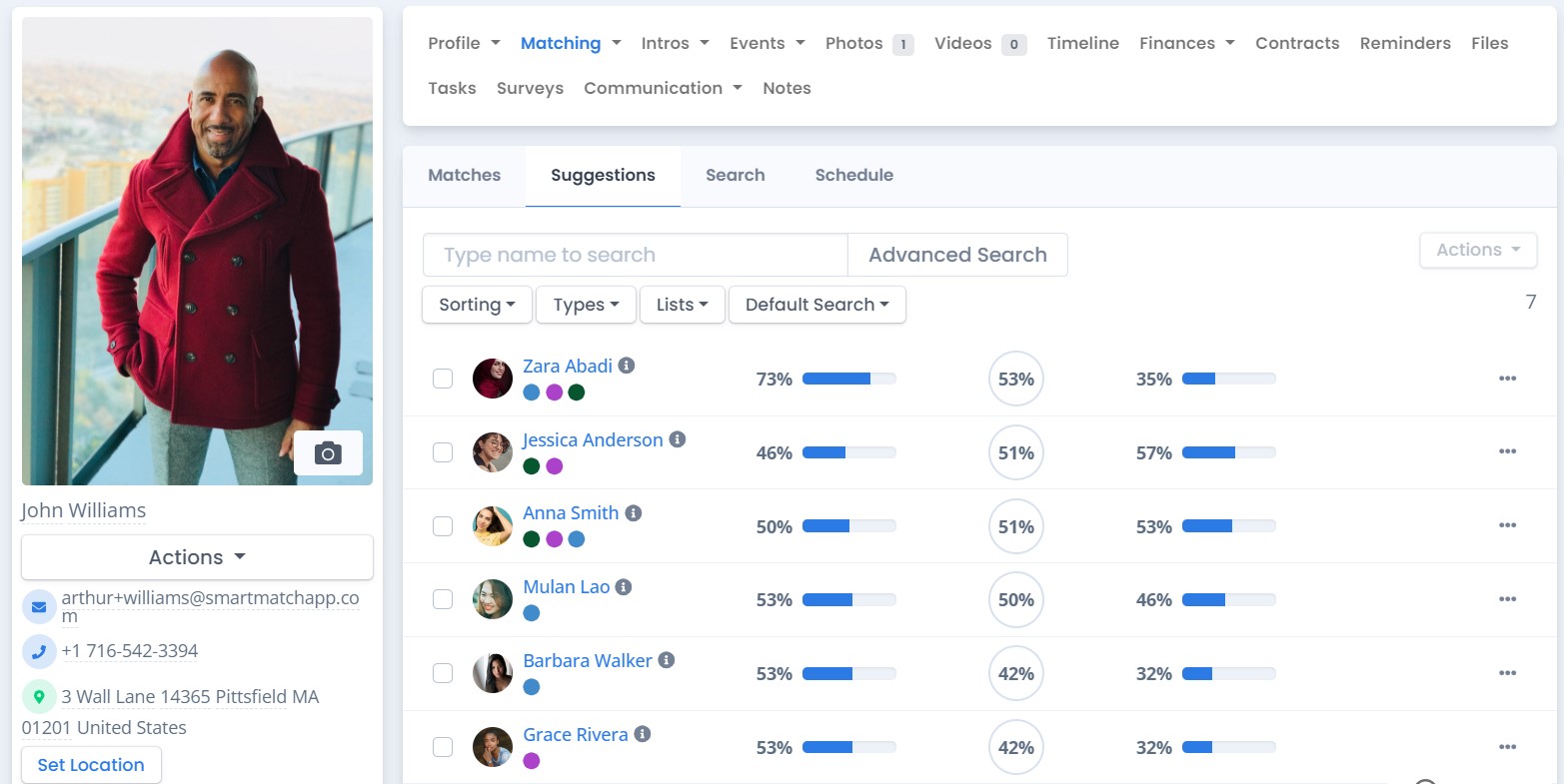
For example, at a networking event, SmartMatchApp suggests people with similar interests who should connect.
Quick and Personal Emails
Once SmartMatchApp finds a match, you can send professional introduction emails in just a few clicks. You can even customize the emails so they feel personal, but you don’t have to spend much time on each one.

Track Progress
SmartMatchApp also helps you keep track of how things are going. Did both people follow up? Was the intro successful? This feedback can help you improve future connections by ensuring proper email etiquette is followed.
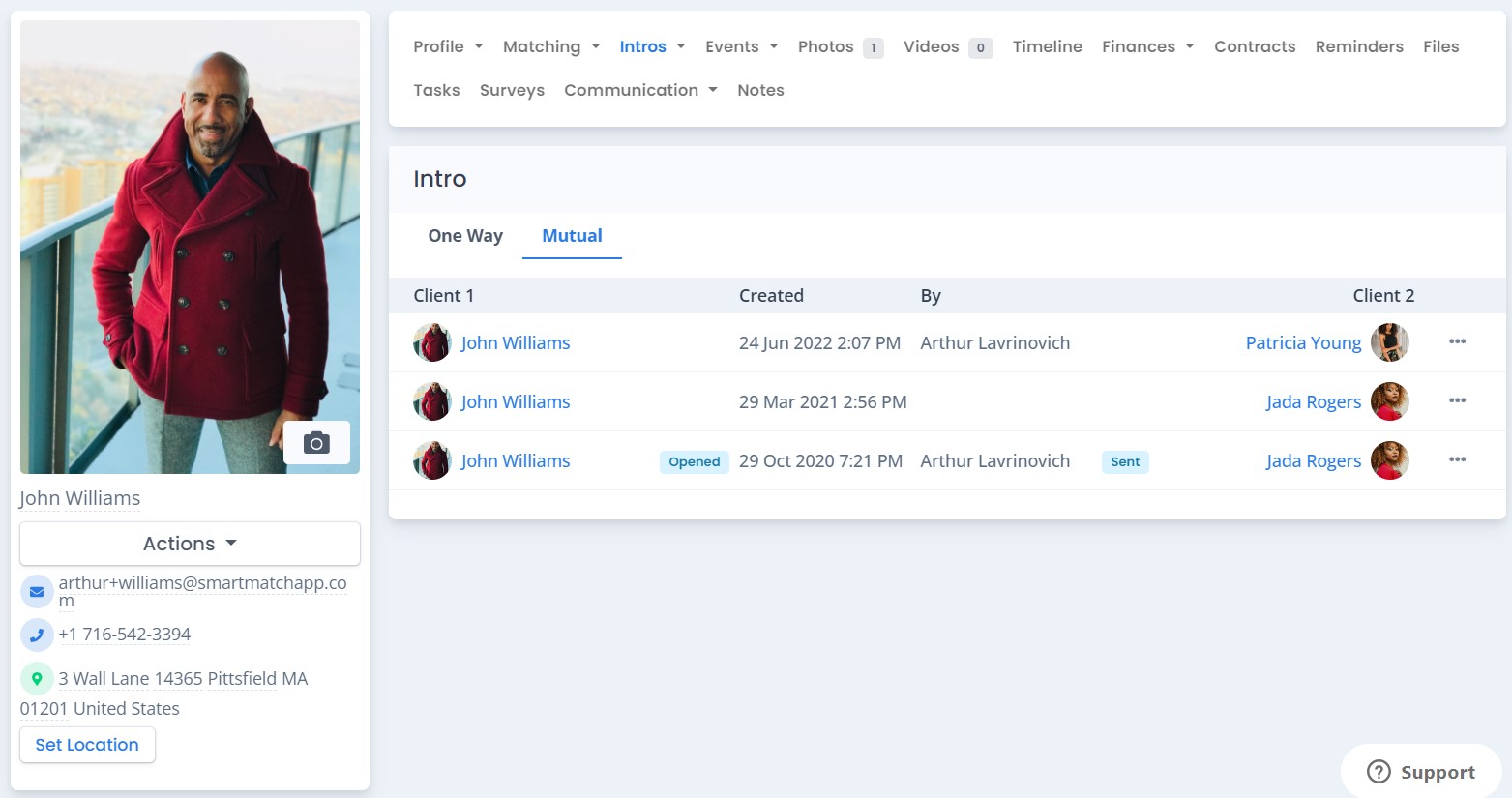
For example, the app can send automatic follow-ups to see how the connection worked out.
Get 50% Off with SmartMatchApp Promo Code
SmartMatchApp makes the introduction process even easier by helping you automate introductions and scale your efforts. Use the promo code SMART50 when requesting the free trial to get 50% off your first month! Request the free trial here.

Conclusion
Writing an introduction email might seem simple, but it can create great opportunities. Keep it personal, short, and helpful for both parties, and you’re sure to make connections that matter.
SmartMatchApp makes the process even easier by helping you automate introductions and scale your efforts. Whether you’re working in business, matchmaking, or connecting people for any reason, SmartMatchApp takes your introductions to the next level.
SmartMatchApp — це CRM система для матчмейкінгу, відзначена нагородами, яка обслуговує понад 100 000 користувачів по всьому світу
РЕСУРСИ
2026 © SmartMatch Systems Inc.









 Українська
Українська
 English
English
 Deutsch
Deutsch
 Nederlands
Nederlands
 Français
Français
 Español
Español
 Italiano
Italiano
 Português
Português
 Polski
Polski
 日本語
日本語
