Making our customer's user experience better
April 20, 2021

The IT world is moving in the direction of making the customer's user experience better and simpler. Big companies spend huge sums of money to create new ways for their clients to make one less click inside their system - and it is a really good direction. SmartMatchApp is following this trend.
One of the latest features we’ve created to make your clients' experience better is the new Request Profile Update.
Key Benefits
- Your clients won’t have to remember their username and password to log in to their profile
- An updated, clear and simple way to complete their profile, match preferences and upload photos and videos
- Ability to ask your clients to complete only the necessary fields
Our matchmaking software CRM with this new feature will save you and your customers time. We are able to do that with a feature that allows Matchmakers to send Request Profile Update with only a few fields inside. And we believe you will love that because time is money!
Key Features
- Profile Update Wizard will lead your customers step-by-step throughout their Profile and Match Preferences
- Profile Wizard can be set to open just after users complete the Submission form on your website.
- When creating a Request Profile Update manually you can choose any fields you want your customers to update
- The Profile Update Wizard looks perfect from the mobile phone or tablet
- You can set a custom expiration date - from one day to never - you won’t have to remember to disable your client’s access to their profile.
So let me describe the whole workflow as it will be from now on.
There are three ways your clients can access their SmartMatchApp profile.
Option 1 - Auto Send Profile Update Request: Include the ‘Update Profile’ button in the Submission Form’s Auto-Reply message.
Option 2 - Auto Redirect Profile Update Wizard: Once someone submits their Submission Form, the system immediately generates a link and opens the wizard so they can immediately complete their profile. We hope this will help grow your conversion from leads to customers.
Option 3 - Request Profile Update: From the Action menu in the client’s profile, in two clicks, you can send the client an email with the Wizard link inside.
And one more thing but it's important - the Profile Wizard is absolutely adaptable to the mobile phone view.
Explore our help article, How Request Profile Update works
Update Profile Wizard view on a PC. The Profile is divided into steps (that match the groups already set in the profile) to make it easier to complete.
SmartMatchApp Profile Wizard view
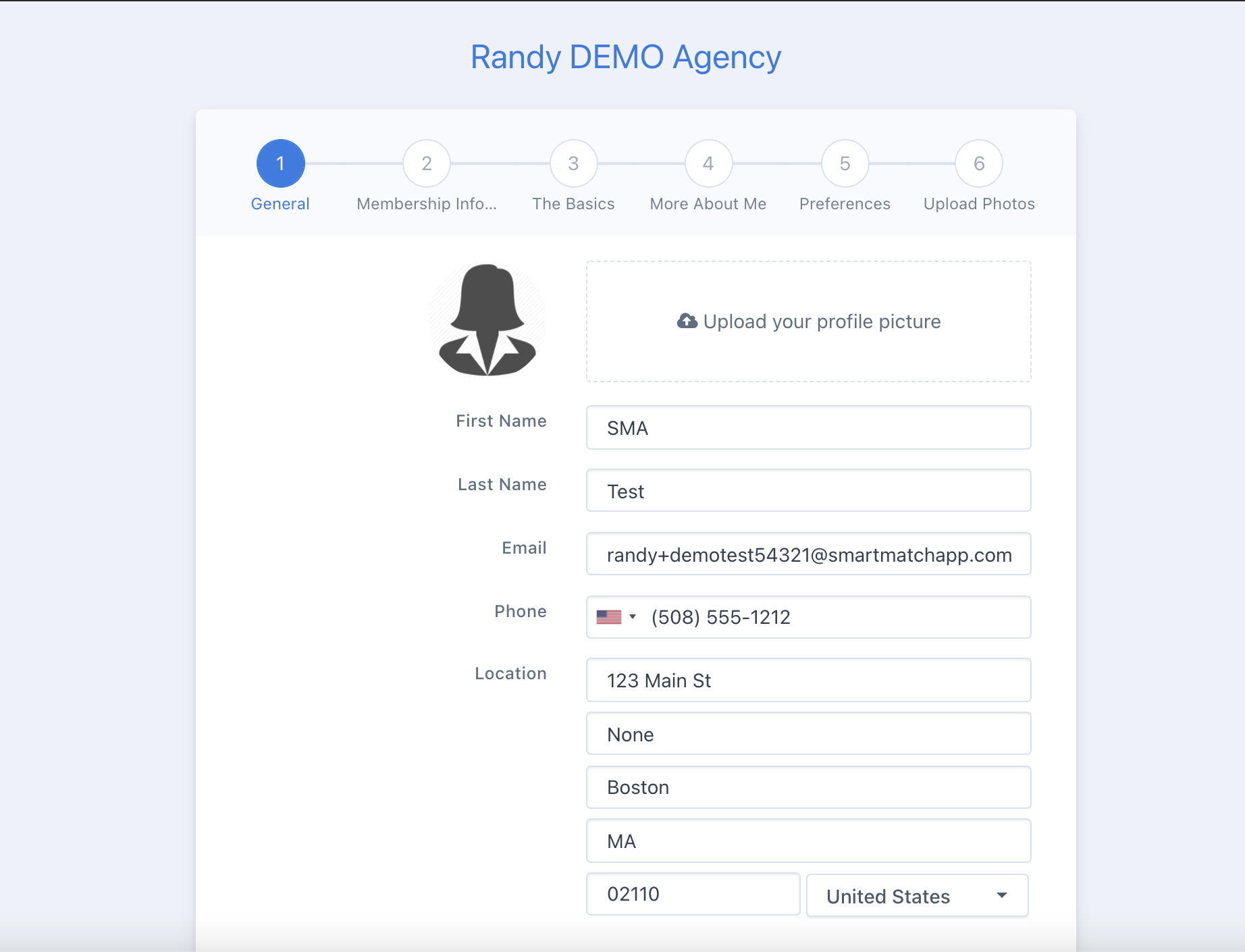
Mobile friendly look of the Profile Wizard

The Action menu in the client’s profile

Thank you for reading this article. I hope it was interesting and useful! Please let us know if you find something that needs to be improved, or ideas on how to make us better, feel free to reach out to support@smartmatchapp.com. I believe that only together with our clients we can and will grow!
Until next time :)
Smart Match App is an award-winning matchmaking and membership management software CRM servicing more than 100,000 users worldwide
RESOURCES
2026 © SmartMatch Systems Inc.









 English
English
 Deutsch
Deutsch
 Nederlands
Nederlands
 Français
Français
 Español
Español
 Italiano
Italiano
 Українська
Українська
 Português
Português
 Polski
Polski
 日本語
日本語
