Learn how to customize SmartMatchApp matchmaking CRM in three quick and easy steps
April 11, 2017
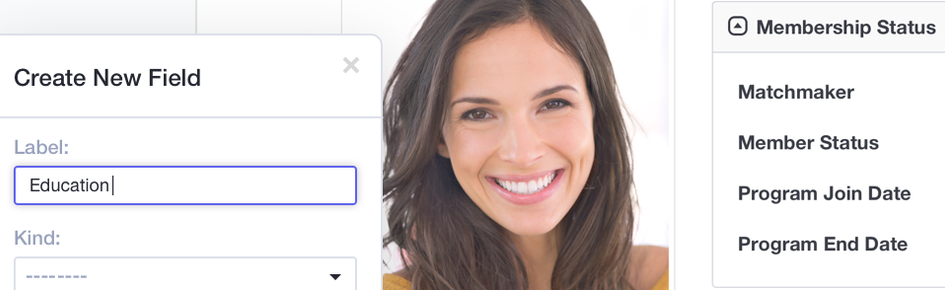
Because each matchmaker works in different niches and uses different strategies and unique approaches in their business, they need the ability to apply unique properties to their database. So, when our team was designing SmartMatchApp professional matchmaking CRM, one of our main goals was to make the app very easy for any matchmaker (user) to customize. As a result, SmartMatchApp is easily customizable from the very beginning.
To customize SmartMatchApp for your own matchmaking agency all you need to do is:
- Create a group (or groups) of fields
- Add a new field. Many options are available, ie: text, select, multi-select, date
- Add choices for your clients to choose from to any applicable field, ie: select, multi-select
In most cases, our customers are able to design an effective, custom built database that they can start using immediately.

* If you have any questions, feel free to contact SmartMatchApp and book a personal demo with our friendly support staff. SmartMatchApp is an award winning professional matchmaking software CRM and network used by more than 200 matchmakers worldwide.
Smart Match App is an award-winning matchmaking and membership management software CRM servicing more than 100,000 users worldwide
RESOURCES
2026 © SmartMatch Systems Inc.









 English
English
 Deutsch
Deutsch
 Nederlands
Nederlands
 Français
Français
 Español
Español
 Italiano
Italiano
 Українська
Українська
 Português
Português
 Polski
Polski
 日本語
日本語
